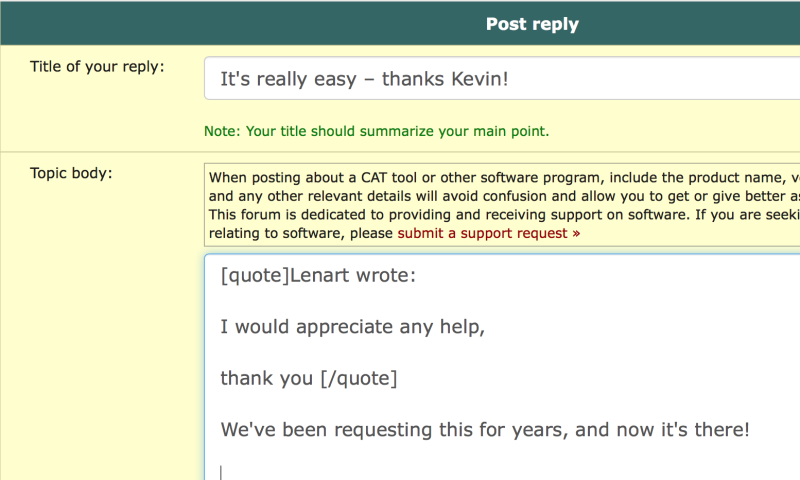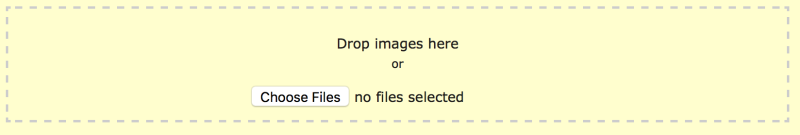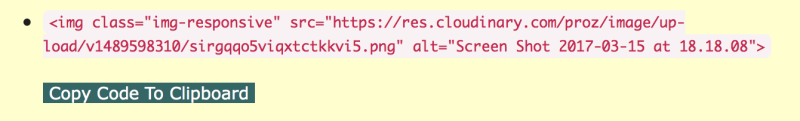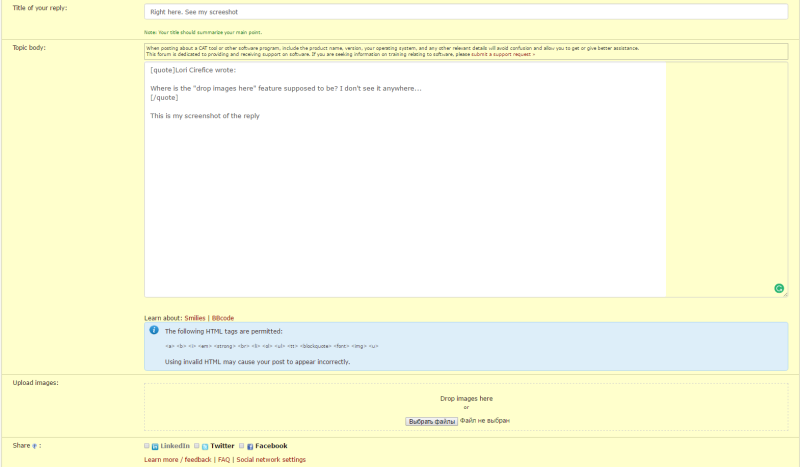How to paste a screenshot in this forum? Auteur du fil: Lenart
|
|---|
Lenart 
Luxembourg
Local time: 20:20
I would appreciate any help,
thank you
| | | | Andriy Yasharov 
Ukraine
Local time: 21:20
Membre (2008)
anglais vers russe
+ ...
| Prt sc Key and HTML | Mar 15, 2017 |
Press Print Screen Key on the keyboard. Save and edit it in any graphic editor of your choice. Use "Drop images here" feature of the forum to upload your screenshot. Copy and paste the HTML code into the message body of the topic. It will be there.
| | | | CafeTran Training (X)
Pays-Bas
Local time: 20:20
| It's really easy – thanks Kevin! | Mar 15, 2017 |
Lenart wrote:
I would appreciate any help,
thank you
We've been requesting this for years, and now it's there!
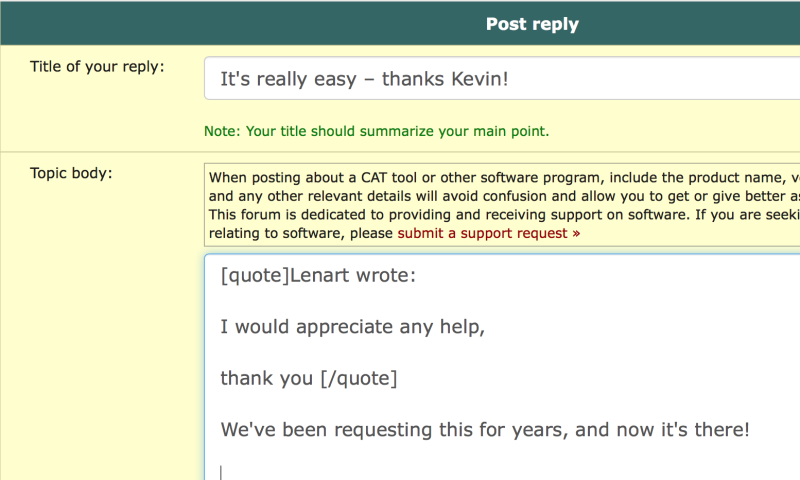
Click on Choose Files or drag your screenshot into the dash-lined area:
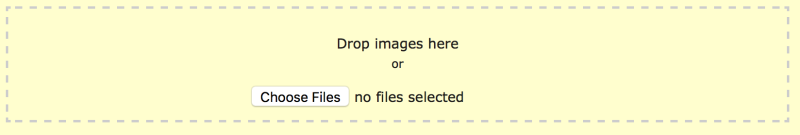
Note that you have to copy the link to your clipboard, in order to paste it into your posting:
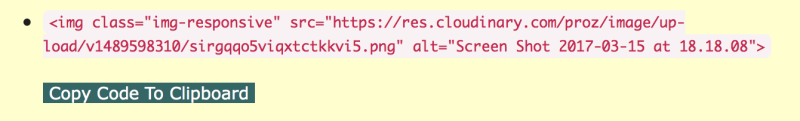
Happy posting!
| | | | Lenart 
Luxembourg
Local time: 20:20
AUTEUR DU FIL | I dont have "Drop images here" feature | Mar 15, 2017 |
thank you for your prompt reply, but
unfortunately I don't have/find "Drop images here" feature
Just in case I tried to search "Drop images here" with ctr+find but dint find it that way nether
Do you have any idea why it doesn't appear on my screen? maybe I don't have all the rights or something like that?
| | |
|
|
|
| Can't find it? | Mar 15, 2017 |
Andriy Yasharov wrote:
Press Print Screen Key on the keyboard. Save and edit it in any graphic editor of your choice. Use "Drop images here" feature of the forum to upload your screenshot. Copy and paste the HTML code into the message body of the topic. It will be there.
Where is the "drop images here" feature supposed to be? I don't see it anywhere...
| | | | Andriy Yasharov 
Ukraine
Local time: 21:20
Membre (2008)
anglais vers russe
+ ...
| Right here. See my screenshot | Mar 15, 2017 |
Lori Cirefice wrote:
Where is the "drop images here" feature supposed to be? I don't see it anywhere...
This is my screenshot of the reply
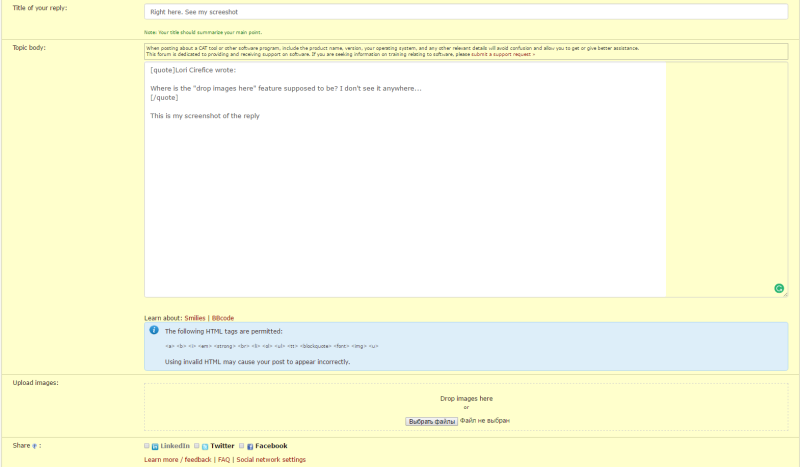
| | | | Lenart 
Luxembourg
Local time: 20:20
AUTEUR DU FIL | upload images box missing | Mar 15, 2017 |
thank you for the screenshot.
It explains the problem.
I don't have an „upload images“ window.
Anybody has a solution or an explanation why its not there?
I don't know if it is regional problem, but I noticed that Lori, who seems to have the same problem, is coming from France, which is next to Luxembourg, where I live.
| | | | Tony M
France
Local time: 20:20
Membre
français vers anglais
+ ...
SITE LOCALIZER | Same problem here, also in France (on conventional browser, NOT mobile) | Mar 15, 2017 |
I think there is a simpler way.
Using the Windows 'Capture' tool (in 'Windows accessories'), just select the part of the screen you wish to show, then use the 'save as' command to save it to a place you can find it (e.g. your desktop)
The use 'upload images and 'Browse' to go and find it.
However, I've just noticed I DO have the 'drop images here' option too... how odd, I hadn't noticed that before.
| | |
|
|
|
Lenart 
Luxembourg
Local time: 20:20
AUTEUR DU FIL | The problem is that there is no "upload imagaes" or "drop imagaes“ on my screen | Mar 15, 2017 |
The problem is that there is no "upload imagaes" or "drop imagaes“ on my screen
| | | | Alison MacG 
Royaume-Uni
Local time: 19:20
allemand vers anglais
+ ...
| Paying members only | Mar 15, 2017 |
I seem to recall being informed that this feature is only available to paying members. Unfortunately I can't find the relevant link - perhaps site staff could confirm?
| | | | Tony M
France
Local time: 20:20
Membre
français vers anglais
+ ...
SITE LOCALIZER | Paying members only? | Mar 15, 2017 |
Alison MacG wrote:
I seem to recall being informed that this feature is only available to paying members.
I wondered about that myself; but almost everywhere else on the site, it makes a point of saying "member-only feature" — after all, it's part of a marketing ploy, isn't it, to let others know what they're missing?
| | | | Tony M
France
Local time: 20:20
Membre
français vers anglais
+ ...
SITE LOCALIZER | If it is for paying members only... | Mar 15, 2017 |
In any case, Lenart, if this IS a feature for paying members only, and if you don't happen to be a paying member, then there is of course another, more long winded way of doing it, which we've all had to make do with up till now.
First, find yourself any 'image hosting website' — this can be things like Flickr, imgur, etc. or even your own webpage, for example.
Upload your image to this space, and copy the resulting URL.
Then paste that URL into the ProZ.... See more In any case, Lenart, if this IS a feature for paying members only, and if you don't happen to be a paying member, then there is of course another, more long winded way of doing it, which we've all had to make do with up till now.
First, find yourself any 'image hosting website' — this can be things like Flickr, imgur, etc. or even your own webpage, for example.
Upload your image to this space, and copy the resulting URL.
Then paste that URL into the ProZ.com (or other!)forum where you want people to be able to access you image; they won't be able to see it directly, but by clicking on the link, they will be able to go and consult it. It's a bodge, but it's better than nothing  ▲ Collapse
| | |
|
|
|
| paying members only | Mar 16, 2017 |
That explains it... I definitely don't have the "drop images" feature here - so I can't post a screenshot to show you
| | | | Alison MacG 
Royaume-Uni
Local time: 19:20
allemand vers anglais
+ ...
| Lenart 
Luxembourg
Local time: 20:20
AUTEUR DU FIL | ok at least we have an answer to it | Mar 16, 2017 |
Thank you for all replays and proposed alternative solution!:)
| | | | To report site rules violations or get help, contact a site moderator: You can also contact site staff by submitting a support request » How to paste a screenshot in this forum? | TM-Town | Manage your TMs and Terms ... and boost your translation business
Are you ready for something fresh in the industry? TM-Town is a unique new site for you -- the freelance translator -- to store, manage and share translation memories (TMs) and glossaries...and potentially meet new clients on the basis of your prior work.
More info » |
| | Trados Business Manager Lite | Create customer quotes and invoices from within Trados Studio
Trados Business Manager Lite helps to simplify and speed up some of the daily tasks, such as invoicing and reporting, associated with running your freelance translation business.
More info » |
|
| | | | X Sign in to your ProZ.com account... | | | | | |