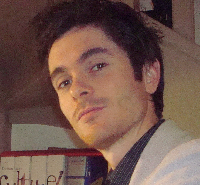Off topic: cPanel - Wordpress - FileZilla hosting problem Auteur du fil: Stefano Pagnoncelli
|
|---|
Hello everybody,
I don't know if there are technically gifted people who can help me... I will try to summarize the problem I encountered here:
I would like to create my own website. I bought the domain name stefanopagnoncelli.com from an independent registrar and subscribed to Proz web hosting account.
I would like now to install Wordpress through FileZilla FTP client. I created a database name, a database user and a database password in the cPanel "mySQ... See more Hello everybody,
I don't know if there are technically gifted people who can help me... I will try to summarize the problem I encountered here:
I would like to create my own website. I bought the domain name stefanopagnoncelli.com from an independent registrar and subscribed to Proz web hosting account.
I would like now to install Wordpress through FileZilla FTP client. I created a database name, a database user and a database password in the cPanel "mySQL accounts" to insert in Wordpress "config" file. Now, I should import Wordpress files into my webspace through FileZilla but in which directory? I tried to upload them inside "public_html", "public_ftp" or "www" folders but when I go to stefanopagnoncelli.com I see no Wordpress message. Where do I go wrong?
Also, I think I deleted some important original files inside my FTP because when I type my domain name I get the following message: "Index of /
Apache/2.2.23 (Unix) mod_ssl/2.2.23 OpenSSL/0.9.8e-fips-rhel5 mod_auth_passthrough/2.1 mod_bwlimited/1.4 FrontPage/5.0.2.2635 Server at www.stefanopagnoncelli.com Port 80"
Is there a solution to reinitialize my account?
Thank you very much for your help!
Stefano ▲ Collapse
| | | |
Sarah McDowell 
Canada
Local time: 17:18
Membre (2012)
russe vers anglais
+ ...
Hi Stefano,
Did you read this guide? http://codex.wordpress.org/Installing_WordPress
You are right to upload them to public_html although I wouldn't recommend Filezilla due to reported security issues with it. You can use any FTP client to upload the files.
Did you run the install script? You don't jus... See more Hi Stefano,
Did you read this guide? http://codex.wordpress.org/Installing_WordPress
You are right to upload them to public_html although I wouldn't recommend Filezilla due to reported security issues with it. You can use any FTP client to upload the files.
Did you run the install script? You don't just enter your website. You should enter: http://example.com/wp-admin/install.php (example.com is replaced by your own domain name).
You can try a fresh restart by deleting all the files from your public_html folder and emptying your databases. This is done in C-panel.
Hope this helps! ▲ Collapse
| | | |
| thank you Sarah | Mar 7, 2014 |
Thank you Sarah,
I've just sent you a similar private message, but you've been quicker I will try what you suggest and will tell you if it works. I will try what you suggest and will tell you if it works.
Stefano
| | | |
Sarah McDowell 
Canada
Local time: 17:18
Membre (2012)
russe vers anglais
+ ...
| never received PM | Mar 7, 2014 |
Hi Stefano,
You said you sent me a private message. I never received anything. Did you send it?
Sarah
| | |
|
|
|
Yes, I sent a message via the "send an e-mail" fonction in Proz.
And the Wordpress installation seems to work now, thank you very much for your help!
Stefano
| | | |
| database permission | Mar 7, 2014 |
I am sorry Sarah but now I probably have a permission problem... Wordpress tells me that Username and password are OK but it's not possible to select the database.
I am sure it exists as I've just created it in cPanel. Is that a problem of permissions? If it is, how can I get them?
Thank you very much,
Stefano
| | | |
Sarah McDowell 
Canada
Local time: 17:18
Membre (2012)
russe vers anglais
+ ...
| didn't get your message | Mar 8, 2014 |
Hi Stefano,
Unfortunately, I never received your message. Could you try sending it again?
If you were able to successfully install WordPress I am not sure what kind of problem you are having with the database. Were you able to login to WordPress yet?
I never had this kind of problem with WordPress. You should contact the host and ask them about database permissions.
Regards,
Sarah
| | | |
Hello Sarah,
I've just sent you another e-mail through Proz. Let me know if you have received it.
I managed to solve the Wordpress problem, I just forgot to add the MySQL database after having created it in the cPanel...
Thanks again for your help.
Regards,
Stefano
| | |
|
|
|
Sarah McDowell 
Canada
Local time: 17:18
Membre (2012)
russe vers anglais
+ ...
Hi Stefano,
Glad that you managed to solve the problem. I still never got any message from you. I'm worried about this because it may mean that I am missing out on other messages from potential clients too. Did you send it through the "e-mail translator" button on my profile?
| | | |
Yes, I used the "send email" button, the first of the list, just above the skype one.
I hope you will manage to solve your problem!
Regards,
Stefano
| | | |