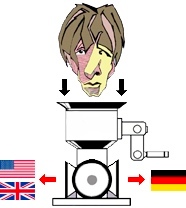| Pages in topic: [1 2] > | Poll: Do you take any measures to prevent eye strain from working at a screen? Thread poster: ProZ.com Staff
|
|---|
This forum topic is for the discussion of the poll question "Do you take any measures to prevent eye strain from working at a screen?".
View the poll results »
| | | |
It's simple: make 5 mins breaks once an hour or two at least. Look into your window, let your glance walk on the horizon, if you have a panoramic view (I have).
[Редактировалось 2017-03-27 08:33 GMT]
| | | |
1. Since my late 40s (when I started wearing glasses) I’ve been visiting my ophthalmologist once a year.
2. I wear glasses with an anti-reflective coating.
3. I use eye drops every night before going to bed.
4. My work place is well lit.
5. My large LCD screen is placed at the correct distance and in the proper position.
6. I try to follow the 20-20-20 rule.
7. I try to blink frequently.
That’s all!
| | | | Jan Truper 
Germany
Local time: 14:16
Member (2016)
English to German
| breaks / larger font sizes | Mar 27, 2017 |
I take many small breaks; I usually lay down for 10 mins and close my eyes.
Also, I have started using larger font sizes in all my main applications.
| | |
|
|
|
Edwige Thomas
France
Local time: 14:16
Member (2014)
English to French
+ ...
| Regular breaks | Mar 27, 2017 |
I think the key is regular short breaks.
| | | |
Larger fonts and blue-blocking software.
| | | | Julian Holmes 
Japan
Local time: 21:16
Member (2011)
Japanese to English
- I do not place shiny reflective objects on the desk.
- The screens are placed in front of non-reflective surfaces. (One is in front of a ground concrete wall.)
- I have arranged the overhead lighting and use light baffles so that light does not reflect in the screens.
- I use anti-glare sheets on the screens.
- The door/window to my office is located outside of my peripheral vision.
The worst thing you could do is to locate the screen against a window.
... See more - I do not place shiny reflective objects on the desk.
- The screens are placed in front of non-reflective surfaces. (One is in front of a ground concrete wall.)
- I have arranged the overhead lighting and use light baffles so that light does not reflect in the screens.
- I use anti-glare sheets on the screens.
- The door/window to my office is located outside of my peripheral vision.
The worst thing you could do is to locate the screen against a window.
Light in the above instances causes the eyes to constantly focus on different light sources of varying intensities which causes a lot of eye discomfort.
I also have no centerfold pinups on the walls. These are very distracting, too. ▲ Collapse
| | | |
Except, sometimes I enlarge the font of the docs. (Crtl +) or a view of 120%.
| | |
|
|
|
I have two low-energy lamps and a window, and the screen is positioned carefully to take advantage of daylight from the side when possible.
A low-glare screen, and frequent brief pauses to look out of the window, or away from the screen.
Paper dictionaries, notes on paper, the kitchen while I take a coffee-break...
For about an hour each day the sun comes directly in through the window, so I draw light curtains across if the weather is not cloudy. Or I go for my walk in ... See more I have two low-energy lamps and a window, and the screen is positioned carefully to take advantage of daylight from the side when possible.
A low-glare screen, and frequent brief pauses to look out of the window, or away from the screen.
Paper dictionaries, notes on paper, the kitchen while I take a coffee-break...
For about an hour each day the sun comes directly in through the window, so I draw light curtains across if the weather is not cloudy. Or I go for my walk in winter, to catch some daylight and enjoy the sunset from the top of the hill.
After that I adjust the lamps, first one as daylight fades, and then the other or both, to avoid strong contrasts and even out the light from the wall behind the computer and around the screen.
One cause of eye strain is a light screen against a dark background, or a moderate screen against a strongly-lit background. They eyes keep trying to adjust to both at once, and that is tiring. Once the screen is adjusted to a comfortable level, it is important to adjust the surroundings to a similar level if you are going to work for many hours in the same position.
Then I use breaks and print sizes to create a little variety, but stay within the comfort zone. ▲ Collapse
| | | | Carla Pavia
Spain
Local time: 14:16
Catalan to Spanish
+ ...
I use anti-glare screens and larger fonts.
| | | | | Inverted screen colours | Mar 27, 2017 |
Unfortunately, I have a lot of floaters in my left eye, which are mostly visible (and annoying) on a light background. For that reason I have inverted the screen colours, so I see e.g. mostly black and dark blue on this website. In Windows 7, it can be done with the magnifying glass; I think there's a separate function in Windows 10. People look eerie with these settings, but after a nightmare of two you get over that In order to r... See more In order to r... See more Unfortunately, I have a lot of floaters in my left eye, which are mostly visible (and annoying) on a light background. For that reason I have inverted the screen colours, so I see e.g. mostly black and dark blue on this website. In Windows 7, it can be done with the magnifying glass; I think there's a separate function in Windows 10. People look eerie with these settings, but after a nightmare of two you get over that In order to recognise anyone though, you'll have to switch off colour inversion for a moment. In order to recognise anyone though, you'll have to switch off colour inversion for a moment.
[Edited at 2017-03-27 09:18 GMT]
[Edited at 2017-03-27 09:18 GMT] ▲ Collapse
| | | | | Special glasses | Mar 27, 2017 |
Besides using a wide, non-reflective monitor with large fonts and a good desk lamp, I also wear glasses with special lenses, which filter the blue light produced by screens (PCs, tablets and smartphones). I also put moisturizing eyedrops very frequently, to avoid eye dryness.
[Modificato alle 2017-03-27 09:28 GMT]
| | |
|
|
|
Thayenga 
Germany
Local time: 14:16
Member (2009)
English to German
+ ...
1. Wearing self-tanning glasses.
2. Adjust the light as not to affect my eyes.
3. Use eye drops.
4. Look outside and let my eyes wander whenever possible.
5. Adjust my screen to create as little reflections as possible.
6. Quickly rub my palms together and place them on my eyes for a few seconds. That brings great, instant, and lasting relief.
I love the option: Sorry, I can't read the question. Might be time to retire or change professions. ... See more ... See more 1. Wearing self-tanning glasses.
2. Adjust the light as not to affect my eyes.
3. Use eye drops.
4. Look outside and let my eyes wander whenever possible.
5. Adjust my screen to create as little reflections as possible.
6. Quickly rub my palms together and place them on my eyes for a few seconds. That brings great, instant, and lasting relief.
I love the option: Sorry, I can't read the question. Might be time to retire or change professions.
[Edited at 2017-03-27 09:35 GMT] ▲ Collapse
| | | | Mario Chavez (X) 
Local time: 08:16
English to Spanish
+ ...
| Yes, by avoiding tiny type in Proz screens | Mar 27, 2017 |
Modern websites show text at a minimum of 14pt typeface (or larger), even on Mac Retina and on Windows at 100% normal size type.
Navigation links, external links, columns and other text artifacts on Proz remind me of the small print in contracts.
And I wear bifocals. How many translators are 20-year-olds? Hm?
| | | | neilmac
Spain
Local time: 14:16
Spanish to English
+ ...
My optician (Specsavers) offers a special antiglare coating for my glasses which is supposed to protect the eyes. From time to time I try to break from the screen and do some eyeball exercises, but I can't say I'm assiduous about it.
| | | | | Pages in topic: [1 2] > | To report site rules violations or get help, contact a site moderator: You can also contact site staff by submitting a support request » Poll: Do you take any measures to prevent eye strain from working at a screen? | Protemos translation business management system | Create your account in minutes, and start working! 3-month trial for agencies, and free for freelancers!
The system lets you keep client/vendor database, with contacts and rates, manage projects and assign jobs to vendors, issue invoices, track payments, store and manage project files, generate business reports on turnover profit per client/manager etc.
More info » |
| | CafeTran Espresso | You've never met a CAT tool this clever!
Translate faster & easier, using a sophisticated CAT tool built by a translator / developer.
Accept jobs from clients who use Trados, MemoQ, Wordfast & major CAT tools.
Download and start using CafeTran Espresso -- for free
Buy now! » |
|
| | | | X Sign in to your ProZ.com account... | | | | | |