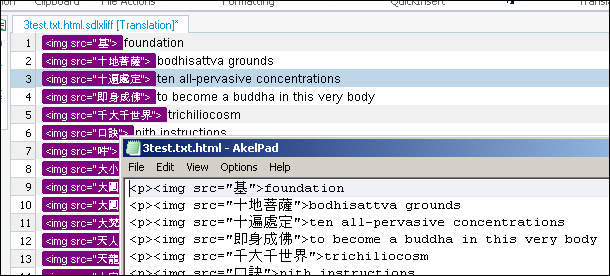In SDL Trados Studio, can I translate a big file without saving it and generate target from memory? Thread poster: Fredrik Pettersson
|
|---|
I have a giant textfile with source in Chinese and English (only English is set as source, Chinese is only displayed but not active, just there for reference in the source segments) and target in Swedish. Because the source contains Chinese characters as well as Pinyin and other diacritics this file is very heavy to save, even if I would split it.
I tried copied a selection of segments, and I can't copy much before it's impossible to save the file. Neither saving the sdlxliff nor as... See more I have a giant textfile with source in Chinese and English (only English is set as source, Chinese is only displayed but not active, just there for reference in the source segments) and target in Swedish. Because the source contains Chinese characters as well as Pinyin and other diacritics this file is very heavy to save, even if I would split it.
I tried copied a selection of segments, and I can't copy much before it's impossible to save the file. Neither saving the sdlxliff nor as target works. It only works to save as clean target through this workaround:
In the Files view, right-click the file -> Batch Tasks -> Export Files.
Click Next, then select "Target version," then click Finish.
(https://community.sdl.com/product-groups/translationproductivity/f/studio/9792/save-target-as-greyed-out-in-trados-2017)
So I wonder if it could work if I just skip saving altogether and just confirm each translation into the translation memory. Then, after a few months (it's a BIG file), I use the above workaround and generate the target file in Swedish? ▲ Collapse
| | | | Samuel Murray 
Netherlands
Local time: 16:29
Member (2006)
English to Afrikaans
+ ...
| Off-topic: keeping that Chinese out of the TM | Jun 27, 2019 |
Fredrik Pettersson wrote:
I have a giant textfile with source in Chinese and English (only English is set as source, Chinese is only displayed but not active, just there for reference in the source segments) and target in Swedish.
I can't help with your problem, but what you wrote made me wonder how one would go about ensuring that the Chinese is displayed but not included in the TM. After all, if the source text field contains both Chinese and English, and you translate only the English text into the target field, the Chinese chunk of text will still end up in the TM. At least, that is what I understood by your comment "but not active" (or can you set the Chinese as "not active" in some other way?).
So, sorry, this is off-topic, but FWIW, for myself, I was able to do this by turning the Chinese+English TXT file into an HTML file and putting the Chinese text as "images", and then setting Trados' display setting to display full tags. Trados accepts a TXT file as "HTML" without the need for a head and body tags. Of course, if you don't copy the tags, you'll get all "missing tag" errors, but that won't affect the ability to generate the target file. If I understand correctly, the TM will not contain any Chinese (only a tag).
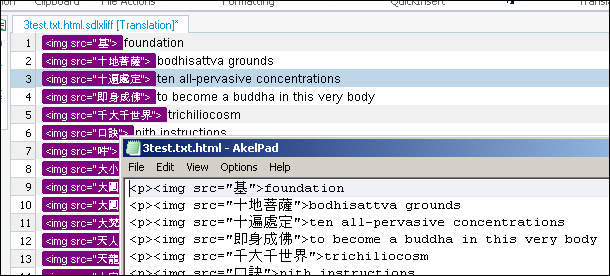
I'm curious as to how you set the Chinese as not active.
| | | | Heinrich Pesch 
Finland
Local time: 17:29
Member (2003)
Finnish to German
+ ...
| So is it .txt? | Jun 28, 2019 |
Have you tried to convert your file into Word-format? Just a suggestion.
| | | | NeoAtlas
Spain
Local time: 16:29
English to Spanish
+ ...
2 approaches:
1. In Studio, I'd try to extract only English characters with regex.
2. I'd try to split that big TXT into several chunks, 10 for example.
I think one way or the other should work.
Also if you go to the SDL Community (https://community.sdl.com/product-groups/translationproductivity/) and paste some sample lines with Chinese an... See more 2 approaches:
1. In Studio, I'd try to extract only English characters with regex.
2. I'd try to split that big TXT into several chunks, 10 for example.
I think one way or the other should work.
Also if you go to the SDL Community (https://community.sdl.com/product-groups/translationproductivity/) and paste some sample lines with Chinese and English text, I'm pretty sure some users would like to help with the regex. ▲ Collapse
| | |
|
|
|
Fredrik Pettersson 
Hong Kong
Local time: 16:29
Member (2009)
English to Swedish
+ ...
TOPIC STARTER | Chinese text as tags could work | Aug 4, 2019 |
I think your approach to convert the Chinese text into tags could work for me Samuel.
Now I tried opening as DOCX, but received a OutOfMemory when trying to convert to translateable format in Studio.
I already received the file split in seven smaller chunks, but they don't contain any Chinese. I need the Chinese as reference all the time. I could ask for having the file split in smaller chunks with Chinese, but I'm still not certain if it would work.
Using... See more I think your approach to convert the Chinese text into tags could work for me Samuel.
Now I tried opening as DOCX, but received a OutOfMemory when trying to convert to translateable format in Studio.
I already received the file split in seven smaller chunks, but they don't contain any Chinese. I need the Chinese as reference all the time. I could ask for having the file split in smaller chunks with Chinese, but I'm still not certain if it would work.
Using Chinese as reference, I can copy the Chinese text from the tags and look up in termbases. And probably the file will be much less heavy when it doesn't take into account all the text in the tags.
So your comment is definitely not out of topic Samuel, it's a good idea for me. But how did you achieve that, to turn the TXT file into HTML and then put the Chinese text as images? Do you mean you just saved the textfile as HTML (changed the file extension to HTML)? Or did you use an application? Or could you do this from within Studio?
I'm curious as to how you set the Chinese as not active:
I'm not sure how this happened, I just opened the textfile but as I am limited to five languages and none of them I had as active language was Chinese this perhaps is the reason Chinese is not active, just displayed in the source segments. ▲ Collapse
| | | | To report site rules violations or get help, contact a site moderator: You can also contact site staff by submitting a support request » In SDL Trados Studio, can I translate a big file without saving it and generate target from memory? | Wordfast Pro | Translation Memory Software for Any Platform
Exclusive discount for ProZ.com users!
Save over 13% when purchasing Wordfast Pro through ProZ.com. Wordfast is the world's #1 provider of platform-independent Translation Memory software. Consistently ranked the most user-friendly and highest value
Buy now! » |
| | Anycount & Translation Office 3000 | Translation Office 3000
Translation Office 3000 is an advanced accounting tool for freelance translators and small agencies. TO3000 easily and seamlessly integrates with the business life of professional freelance translators.
More info » |
|
| | | | X Sign in to your ProZ.com account... | | | | | |