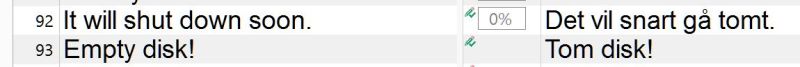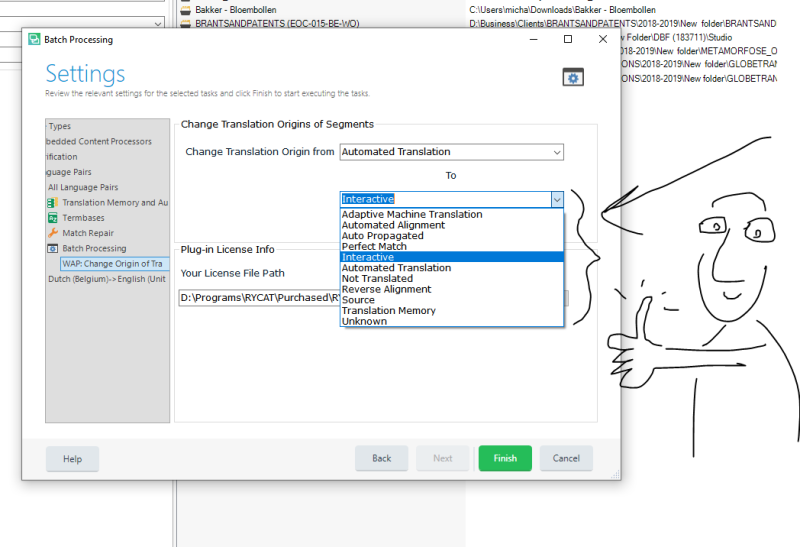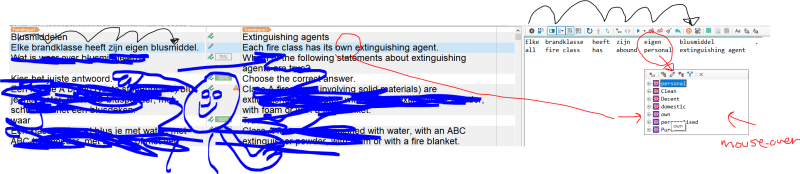| Pages in topic: < [1 2] | How to change the translation status icon AT? Thread poster: WorkyWords
|
|---|
Roy Oestensen 
Denmark
Local time: 12:34
Member (2010)
English to Norwegian (Bokmal)
+ ...
| Not sure either | Nov 11, 2016 |
Rossana Triaca wrote:
You can pretty much edit any details you want in the bilingual files (provided you don't have them open at the time in Studio's Editor). I'm not sure where the 0% in your case comes from, but generally if you have a TM match the units will specify something along these lines:
origin="tm" origin-system="name of TM you're using" percent="XX"
Where XX is the fuzzy match percentage (100, 70, etc.).
Where 0% comes from, I don't know either, although it must somehow be a result from moving the sdlxliff file through DVX3 (my favourite tool).
But what I am still uncertain about, is as follows: What should I replace
origin="tm" origin-system="name of TM you're using" percent="XX"
with so that Studio doesn't report any fuzziness at all? Can I just remove "XX" with spaces?
Or, so it's no doubt: This is how it looks now (the 0% is gray because I've edited the segment):
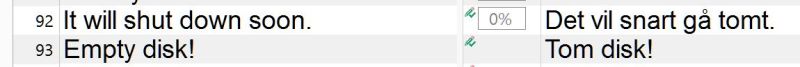
In other words, how can I make the status icon disappear in segment 92 so that it looks like segment 93?
Or is it so simple that I replace the whole string with
origin="interactive"?
[Edited at 2016-11-11 18:37 GMT]
| | | |
Sorry about the late reply, I didn't enable email tracking and forgot about this thread! Yes, you should replace:
origin="tm" origin-system="name of the TM you're using" percent="0"
for:
origin="interactive"
and the 0% will disappear. Hope it helps!
| | | | jyuan_us 
United States
Local time: 06:34
Member (2005)
English to Chinese
+ ...
| That is what I was about to say | Nov 22, 2016 |
Roy Oestensen wrote: Verlow Woglo Junior, AITI, ACIL wrote:
Finish your work, edit, review, as you would any translation.
Export that memory, open another project, import that memory, pretranslate the source doc as if from zero, review and proofread, or do your usual quality routine.
As far as I can see, this would result in 100% matches or CM throughout the whole project, so I am not sure if I like that suggestion. It might make the customer wonder what you are doing. Roy
Changing all AT into 100% matches? The extra burden doesn't really help resolve the OP's concern at all.
| | | | Michael Beijer 
United Kingdom
Local time: 11:34
Member (2009)
Dutch to English
+ ...
| there's an SDL app for that: RyS Translation Workflow Automation Package 2018 | Oct 4, 2018 |
Perhaps overkill to buy the app just for this, but the amazing app ‘RyS Translation Workflow Automation Package 2018’ has a feature to reset ATs (automatic translation statuses) to something else.
It has lots of other useful features, such as a MT pre- and post-tweaking system using Find & Replace lists, which is amazingly useful, and similar to what GT4T has, where you can tell it to correct certain words MT engines keep getting wrong.
In any case, I... See more
| | |
|
|
|
Roy Oestensen 
Denmark
Local time: 12:34
Member (2010)
English to Norwegian (Bokmal)
+ ...
| Very interesting, Michael | Oct 4, 2018 |
Thanks. This was an interesting utility/plugin.
I will be sure to try it out.
| | | | Michael Beijer 
United Kingdom
Local time: 11:34
Member (2009)
Dutch to English
+ ...
| You're welcome! (+ some info on other cool app: RyS Termbase & Translation Assembler) | Oct 4, 2018 |
On a side-note, I recently became aware of this fantastic little app because I have been using another one of their apps for a couple of months now, and I'm also very happy with it. The other one is called: ‘RyS Termbase & Translation Assembler’ (RYS TBTA) (https://appstore.sdl.com/language/app/rys-termbase-translation-assembler/766/ ).
I hav... See more On a side-note, I recently became aware of this fantastic little app because I have been using another one of their apps for a couple of months now, and I'm also very happy with it. The other one is called: ‘RyS Termbase & Translation Assembler’ (RYS TBTA) (https://appstore.sdl.com/language/app/rys-termbase-translation-assembler/766/ ).
I have been struggling with Studio's sub-optimal terminology system for years, both in the form of MultiTerm and inside Studio. I simply cannot stand the way adding terms is done in Studio, where you have to wait several seconds every time while the UI refreshers/redraws. Studio's terminology system has also never been good at handling very large termbases. Another thing I hate is how TB matches are shown when translating, especially when working with very large TBs. Anyway, to cut a long story short: RYS TBTA solve solve these problems and more.
First of all, it presents the terms in a novel and highly functional manner. In a little window, each of your source segment words is shown in the same order as in your source text. Underneath each of these words, their best/most recent translation is shown. If you have her over any of these with your mouse, you are also shown any synonyms you may have entered in the past. After having used this system for a while, I think it is vastly preferable to Studio's Term Recognition window.
Second of all, RYS TBTA can easily handle extremely large TBs. it can both import and export millions of terms easily and quickly, and recognition works flawlessly even when working with such large databases, which cannot be said of Studio's built-in system.
Thirdly, adding terms on-the-fly is instantaneous, and does not cause the UI to refresh or do anything idiotic. It's as fast as adding terms in CafeTran or Déjà Vu. You simply select the terms, press the keyboard shortcut (or press the button), and your terms are instantly visible in the RYS TBTA term recognition window. As they should be. This is very much unlike in Studio, where adding terms frustrates me every single time.
Anyway, as you can see I am a big fan and highly recommend asking the developer (David John) for the trial version. RyS Termbase & Translation Assembler, together with RyS Translation Workflow Automation Package 2018, have actually made Studio fun to use again!
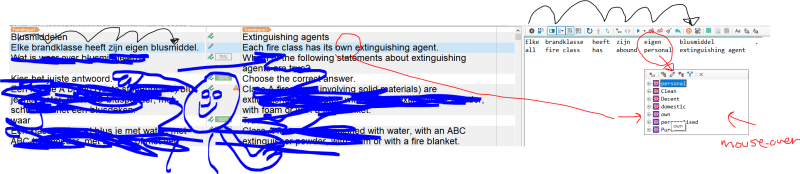
(better quality screenshot @ http://beijer.uk/screenshots/RyS.png )
Michael
[Edited at 2018-10-04 15:50 GMT]
[Edited at 2018-10-04 15:54 GMT]
[Edited at 2018-10-04 15:55 GMT] ▲ Collapse
| | | | | Remove AT status from files in batches | Oct 24, 2020 |
You can also remove AT status from files in batches with GT4T now.
It’s simple to use. Just drag your sdlxliff files and drop them to GT4T.
By the way the feature is free forever. I won’t charge for such a little effort<... See more You can also remove AT status from files in batches with GT4T now.
It’s simple to use. Just drag your sdlxliff files and drop them to GT4T.
By the way the feature is free forever. I won’t charge for such a little effort
The screenshot:
https://res.cloudinary.com/proz/image/upload/v1603550637/dnrxwx0wxgcvl8esia2n.png
Download link:
https://gt4t.net/download.php ▲ Collapse
| | | | Stepan Konev 
Russian Federation
Local time: 13:34
English to Russian
|
|
|
| Could you please share a direct download link? | Aug 10, 2021 |
| | | | expressisverbis
Portugal
Local time: 11:34
Member (2015)
English to Portuguese
+ ...
| Jorge Payan 
Colombia
Local time: 05:34
Member (2002)
German to Spanish
+ ...
| Trados Batch Anonymizer | Aug 11, 2021 |
It allows for anonymizing several files or the whole project at once. Of course, to enter the SDL ID is mandatory for downloading it.
Here is the link:https://appstore.sdl.com/language/app/trados-batch-anonymizer/1072/
| | | | | I mean a link via WeTransfer or any site other than appstore.sdl.com since I have a problem with it | Aug 16, 2021 |
expressisverbis wrote: Stepan provided a direct link to donwload SDLXLIFF Anonymizer. Or you can try https://appstore.sdl.com/language/ and search and filter this plug-in through the apps.
| | |
|
|
|
Stepan Konev 
Russian Federation
Local time: 13:34
English to Russian
| | Pages in topic: < [1 2] | To report site rules violations or get help, contact a site moderator: You can also contact site staff by submitting a support request » How to change the translation status icon AT? | CafeTran Espresso | You've never met a CAT tool this clever!
Translate faster & easier, using a sophisticated CAT tool built by a translator / developer.
Accept jobs from clients who use Trados, MemoQ, Wordfast & major CAT tools.
Download and start using CafeTran Espresso -- for free
Buy now! » |
| | Anycount & Translation Office 3000 | Translation Office 3000
Translation Office 3000 is an advanced accounting tool for freelance translators and small agencies. TO3000 easily and seamlessly integrates with the business life of professional freelance translators.
More info » |
|
| | | | X Sign in to your ProZ.com account... | | | | | |