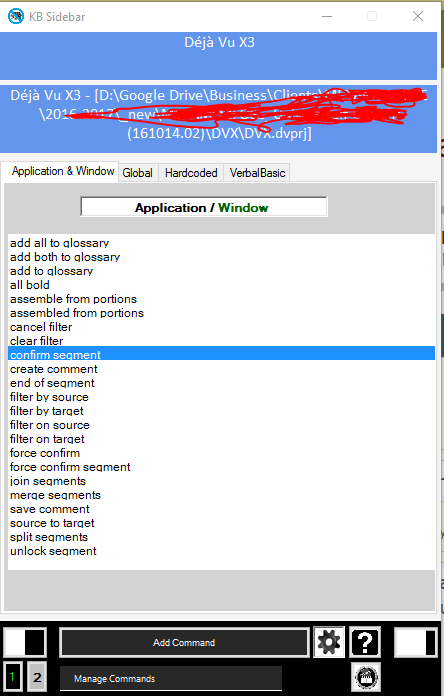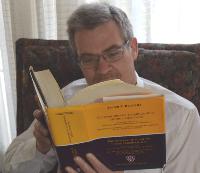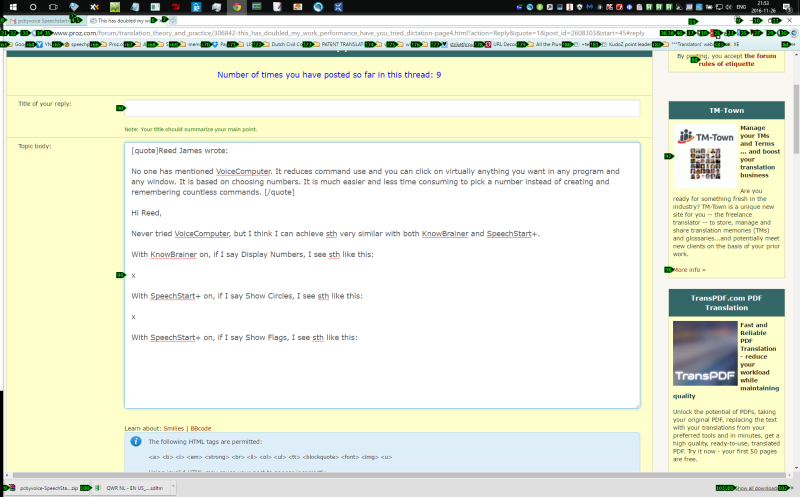| Pages in topic: < [1 2 3 4 5] > | This has doubled my work performance! Have you tried dictation? Thread poster: Dylan J Hartmann
|
|---|
| Dragon...which product to choose? | Oct 31, 2016 |
I have both, Studio 2014 and DVX3, the latter being my main CAT tool (I only use Studio when I ‘have to’).
I only translate into Spanish, and have user interface of Windows and my CAT tools set in Spanish.
What would be the proper Dragon product/version? I tried my best, but couldn’t find out with any degree of clarity what the difference is between Dragon ‘Premium’ and ‘Professional’. The price difference is more than considerable. Will I be missing any �... See more I have both, Studio 2014 and DVX3, the latter being my main CAT tool (I only use Studio when I ‘have to’).
I only translate into Spanish, and have user interface of Windows and my CAT tools set in Spanish.
What would be the proper Dragon product/version? I tried my best, but couldn’t find out with any degree of clarity what the difference is between Dragon ‘Premium’ and ‘Professional’. The price difference is more than considerable. Will I be missing any ‘vital’ features if I go with ‘Premium’ instead of doing it with ‘Professional’? I already asked Nuance Spain the same question and hope to receive an answer, but it cannot substitute a professional translator’s opinion.
I also heard DVX3 is fully compatible with Dragon. Which product/version? Is there any tutorial/forum/manual to make maximum out of that integration? I already asked Atril, but they light-heartedly stated that they have no material on that and that they kind of know that it is true, that both programs are mutually compatible. Not very helpful, I shall say, but I am yet to see any decent material produced by Atril (love the product, though; DVX3 Professional).
Any help will be highly appreciated ▲ Collapse
| | | | Nora Diaz 
Mexico
Local time: 11:08
Member (2002)
English to Spanish
+ ...
| Premium vs Professional | Oct 31, 2016 |
Hi Merab,
While I have no experience with DVX, if the two products are fully compatible, that means that you will have what is called full text control, that is, you can select and correct text without needing to modify anything.
Regarding Dragon versions, the last version to offer Dragon Naturally Speaking Premium was DNS 13. The latest Spanish version of Dragon is version 14, now called Dragon Professional Individual 14 (DPI 14). For English and at least German, I bel... See more Hi Merab,
While I have no experience with DVX, if the two products are fully compatible, that means that you will have what is called full text control, that is, you can select and correct text without needing to modify anything.
Regarding Dragon versions, the last version to offer Dragon Naturally Speaking Premium was DNS 13. The latest Spanish version of Dragon is version 14, now called Dragon Professional Individual 14 (DPI 14). For English and at least German, I believe, the latest version is DPI 15. Up until version 13, the price difference between Premium and Professional was about $300 USD, but DPI is sold for about half of what the previous professional versions cost. The main difference between Premium and Professional was the ability to add custom commands. The new Professional Individual version (again, available since version 14), has given custom command capabilities at the same price point of what used to be the Premium version.
I personally dictate into Spanish and owned the Premium versions of Dragon up until version 13, then upgraded to Individual Professional with version 14. In my experience, DPI14 is a game-changer compared to version 13, but keep in mind that I use Studio, and the ability to add my own custom commands has been key to make the most out of the product.
I find the Nuance Spain website somewhat confusing. When you first access the website you see that Dragon Professional Individual (14) is offered, but when you go into the list of products you only see the versions of Dragon 13 listed (which includes the Premium version). ▲ Collapse
| | | | Nora Diaz 
Mexico
Local time: 11:08
Member (2002)
English to Spanish
+ ...
| DNS13 Premium should do | Oct 31, 2016 |
Olly Pekelharing wrote:
Also, have been in touch with Knowbrainer, who are trying to sell me a package worth almost €500 including DPI 15, a mic and the Knowbrainer utility, but I think they're assuming I want to go completely hands free. Can anyone comment on whether a previous (and much cheaper version) might be good enough if one doesn't intend to use commands but only speak text?
Hi Olly,
If you can still get an English copy of DNS13 Premium, that should do for what you want to do. If you don't intend to create your own commands, you don't need to get the KnowBrainer utility. I should clarify that using KnowBrainer has made a huge difference for me, it makes command writing much easier, and if you're dictating into English you can immediately take advantage of the many included commands (I had to adapt most commands to use them in Spanish, as they only come in English in KnowBrainer). But you don't need to buy it right away, there is a 30-day trial and that can help you see if it's something you´d find useful. What I would strongly suggest is getting a good microphone + USB sound card: that makes a big difference in accuracy/recognition.
On the use of commands, I felt the same way you do for several years, until I discovered what it means to be able to create your own commands: you can use phrases or words that sound very natural to you to do the things you do all the time, not only for text control, but to do anything you can think of on your computer. But if you get DNS13 and then decide at some later point that you want to be able to create your own commands, all you need to get is the KnowBrainer add-on, no need to upgrade Dragon at that point.
Having said all that, I should also say that while the speech engines for DNS13 and DPI14 are very similar, there is supposed to have been a major change under the hood in DPI15, and from what I've been reading, it's much better. It's not yet available in Spanish, though, so I haven't had a chance to test it.
| | | | Michael Beijer 
United Kingdom
Local time: 19:08
Member (2009)
Dutch to English
+ ...
| not time for a lengthy reply | Oct 31, 2016 |
... but I can confirm that DPI 15 (which is based on the brand new neural engine) is absolutely amazing. Plus, the ability to do stuff like: confirm segment, copy source to targte, split segments, merge segments, make bold, italics, filter on source/target, etc. has been a lot of fun too.
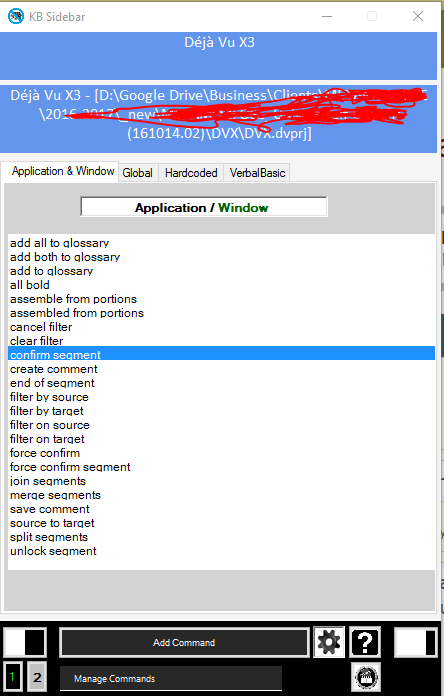
Michael
Note: all of the above commands were quickly and easily created in KnowBrainer 2017. see: http://shop.knowbrainer.com/store/pc/viewCategories.asp?idCategory=92 for info
[Edited at 2016-10-31 18:29 GMT]
| | |
|
|
|
| Very confusing indeed | Oct 31, 2016 |
Nora Diaz wrote:
Hi Merab,
While I have no experience with DVX, if the two products are fully compatible, that means that you will have what is called full text control, that is, you can select and correct text without needing to modify anything.
Regarding Dragon versions, the last version to offer Dragon Naturally Speaking Premium was DNS 13. The latest Spanish version of Dragon is version 14, now called Dragon Professional Individual 14 (DPI 14). For English and at least German, I believe, the latest version is DPI 15. Up until version 13, the price difference between Premium and Professional was about $300 USD, but DPI is sold for about half of what the previous professional versions cost. The main difference between Premium and Professional was the ability to add custom commands. The new Professional Individual version (again, available since version 14), has given custom command capabilities at the same price point of what used to be the Premium version.
I personally dictate into Spanish and owned the Premium versions of Dragon up until version 13, then upgraded to Individual Professional with version 14. In my experience, DPI14 is a game-changer compared to version 13, but keep in mind that I use Studio, and the ability to add my own custom commands has been key to make the most out of the product.
I find the Nuance Spain website somewhat confusing. When you first access the website you see that Dragon Professional Individual (14) is offered, but when you go into the list of products you only see the versions of Dragon 13 listed (which includes the Premium version).
Thanks, Nora. Nuance Spain’s website is very confusing indeed. They offer DPI 15 at USD 300, which isn’t really on the Spanish website. Therefore, I deduce it doesn’t support Spanish. However, DPI 14 is offered at EUR 380 (you have to search for it for about an hour; they somehow managed to hide it pretty well). Boy, it’s quite some difference in price.
I guess I’ll be better off if I wait for the Spanish language to appear in DPI 15. I will be getting a better product at almost half the price of DPI 14.
Nuance Spain didn’t come back to me, but I presume they are not in the office due to ‘el puente de Todos los Santos’.
| | | | Nora Diaz 
Mexico
Local time: 11:08
Member (2002)
English to Spanish
+ ...
| Spanish Dragon | Oct 31, 2016 |
Merab Dekano wrote:
They offer DPI 15 at USD 300, which isn’t really on the Spanish website. Therefore, I deduce it doesn’t support Spanish. However, DPI 14 is offered at EUR 380 (you have to search for it for about an hour; they somehow managed to hide it pretty well). Boy, it’s quite some difference in price.
I guess I’ll be better off if I wait for the Spanish language to appear in DPI 15. I will be getting a better product at almost half the price of DPI 14.
Nuance Spain didn’t come back to me, but I presume they are not in the office due to ‘el puente de Todos los Santos’.
I've never found Nuance Spain to be particularly responsive, unfortunately. I've had better luck with their live chat feature than any other form of contact, but if they're away for the "puente", then it may be a while until they get back to you.
I don't think you'll be able to get DPI15 for half the price of DPI14, though. What may happen is that when DPI15 comes out in Spanish (which is probably several months away), owners of DNS13 and DPI14 licenses will get an upgrade discount, but whether that is true is anyone's guess. Dragon has never been cheap, and even the upgrades can be expensive, plus it seems that international versions, which include English plus another language, in this case Spanish, are more expensive than English-only versions, which is what you can get now for USD300.
| | | |
Just for clarification: I read that there is now less control of some apps with newer versions of Dragon then their used to be? If I remember correctly, with Dragon 9 and 10 I could carry out various commands in apps like Studio by speaking the keys, e.g. 'control enter' to confirm a segment. I assume I will still have this type of basic control in DNS 13/DPI 15 without needing the Knowbrainer utility?
Thanks again,
Olly
| | | | Nora Diaz 
Mexico
Local time: 11:08
Member (2002)
English to Spanish
+ ...
Olly Pekelharing wrote:
Just for clarification: I read that there is now less control of some apps with newer versions of Dragon then their used to be? If I remember correctly, with Dragon 9 and 10 I could carry out various commands in apps like Studio by speaking the keys, e.g. 'control enter' to confirm a segment. I assume I will still have this type of basic control in DNS 13/DPI 15 without needing the Knowbrainer utility?
Thanks again,
Olly
You can still say "Press (key name)". Beyond basic key presses, commands used to control Studio will need to be created as custom commands, which you can do in DPI14 and upwards but not in DNS13 Premium by itself, you would need to add KnowBrainer to DNS13 to be able to do that.
Ideally, there should be a trial for Dragon products, but I think there's a 30-day money back guarantee, so it should be possible to try out both versions and see which one you feel more comfortable with.
| | |
|
|
|
Michael Beijer 
United Kingdom
Local time: 19:08
Member (2009)
Dutch to English
+ ...
Am getting 99.9% accuracy here with DPI 15 and my desktop mic (positioned quite far away from my head)! Just thought I'd mention it in case anyone is considering buying an older version. I highly recommend test-driving the latest version 1st. I can even raise my sit/stand desk and walk around the room while dictating. Combine this with the 100% compatibility offered by Déjà Vu X3, and I am one happy camper.
Michael
| | | |
Michael Joseph Wdowiak Beijer wrote:
Am getting 99.9% accuracy here with DPI 15 and my desktop mic (positioned quite far away from my head)! Just thought I'd mention it in case anyone is considering buying an older version. I highly recommend test-driving the latest version 1st. I can even raise my sit/stand desk and walk around the room while dictating. Combine this with the 100% compatibility offered by Déjà Vu X3, and I am one happy camper.
Michael
Hi Michael
Could you point to any sort of manual/training material/webinar/whatever that could guide me through the process of 'integration' of DPI and DVX?
Thanks in advance.
| | | | Daniel Frisano 
Italy
Local time: 20:08
Member (2008)
English to Italian
+ ...
| To the original poster: just for curiosity ... | Nov 26, 2016 |
... how many words per day are we talking about? Like 2500 to 5000? (Or perhaps something like 2500 to 6000 during the translation phase, since revision/proofreading will take the same amount of time whether you use dictation or not)
| | | | Dylan J Hartmann 
Australia
Member (2014)
Thai to English
+ ...
MODERATOR TOPIC STARTER
Job was over 10k words,
Finished in 2 days.
| | |
|
|
|
Reed James
Chile
Local time: 14:08
Member (2005)
Spanish to English
| VoiceComputer | Nov 26, 2016 |
No one has mentioned VoiceComputer. It reduces command use and you can click on virtually anything you want in any program and any window. It is based on choosing numbers. It is much easier and less time consuming to pick a number instead of creating and remembering countless commands.
| | | | Michael Beijer 
United Kingdom
Local time: 19:08
Member (2009)
Dutch to English
+ ...
| SpeechStart+ and KnowBrainer 2016 offer similar functionality | Nov 26, 2016 |
Reed James wrote:
No one has mentioned VoiceComputer. It reduces command use and you can click on virtually anything you want in any program and any window. It is based on choosing numbers. It is much easier and less time consuming to pick a number instead of creating and remembering countless commands.
Hi Reed,
I've never tried VoiceComputer, but I think I can achieve sth very similar with both KnowBrainer and SpeechStart+.
With KnowBrainer on, if I say Display Numbers, I see sth like this:

With SpeechStart+ on, if I say Show Circles, I see sth like this:

With SpeechStart+ on, if I say Show Flags, I see sth like this:
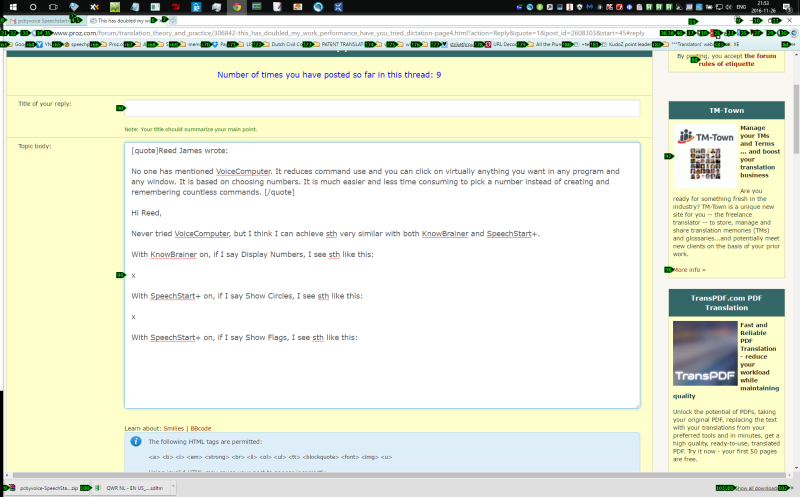
With SpeechStart+ on, if I say Show Numbers, I see sth like this:

| | | | Michael Beijer 
United Kingdom
Local time: 19:08
Member (2009)
Dutch to English
+ ...
| sorry, no time | Nov 26, 2016 |
Merab Dekano wrote: Michael Joseph Wdowiak Beijer wrote:
Am getting 99.9% accuracy here with DPI 15 and my desktop mic (positioned quite far away from my head)! Just thought I'd mention it in case anyone is considering buying an older version. I highly recommend test-driving the latest version 1st. I can even raise my sit/stand desk and walk around the room while dictating. Combine this with the 100% compatibility offered by Déjà Vu X3, and I am one happy camper.
Michael Hi Michael Could you point to any sort of manual/training material/webinar/whatever that could guide me through the process of 'integration' of DPI and DVX? Thanks in advance.
Hi Merag,
Sorry, no time to find more info, and there isn't much in the way of official documentation by Atril I'm afraid. However, out of the box, you get Full Text Control in DVX, and it works perfectly. I also use KnowBrainer + AutoHotkey, to easily create my own custom commands.
Michael
| | | | | Pages in topic: < [1 2 3 4 5] > | To report site rules violations or get help, contact a site moderator: You can also contact site staff by submitting a support request » This has doubled my work performance! Have you tried dictation? | Protemos translation business management system | Create your account in minutes, and start working! 3-month trial for agencies, and free for freelancers!
The system lets you keep client/vendor database, with contacts and rates, manage projects and assign jobs to vendors, issue invoices, track payments, store and manage project files, generate business reports on turnover profit per client/manager etc.
More info » |
| | Trados Studio 2022 Freelance | The leading translation software used by over 270,000 translators.
Designed with your feedback in mind, Trados Studio 2022 delivers an unrivalled, powerful desktop
and cloud solution, empowering you to work in the most efficient and cost-effective way.
More info » |
|
| | | | X Sign in to your ProZ.com account... | | | | | |